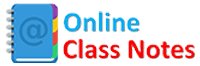High Pass Filter: Considering the grey-scale values of a part of an image as below,
Here, we have taken 9 grey scale values. It is seen that the 5th value is very different than the other 8 values, that is a big change is occurring at that point due to the big change of the grey-scale value at that point than the other points.
In this filter we do the following steps,
- First of all have to take a mask such as of 3×3.
- Then we will add all the 8 neighboring values of the center.
- Then we will multiply the center value with 8.
- Then we will subtract the summation of the neighboring values from the 8×(Center Value).
- Then we will divide the result of the calculation of the (iv) point with 9.
- Then we will replace the center value by the result of the calculation of (v) point.
Places To Use This Filter:
- This filter is used to sharpen an image.
- As it will sharpen an image, the edges of the objects will become sharper.
Disadvantages:
- It may sometimes cause noise.