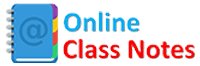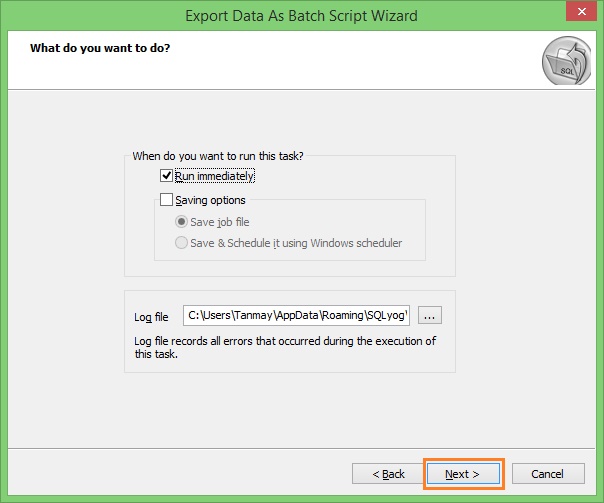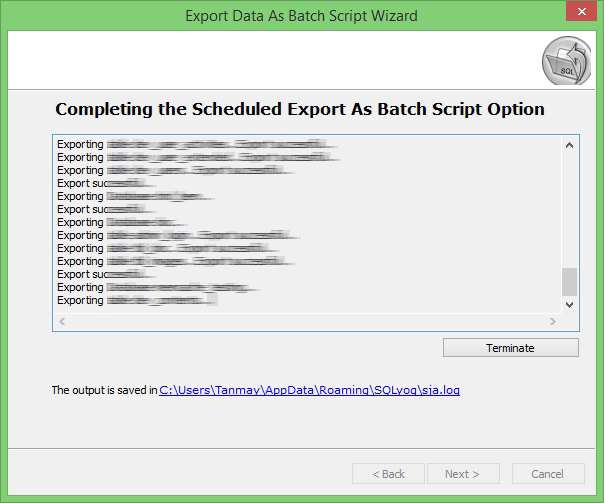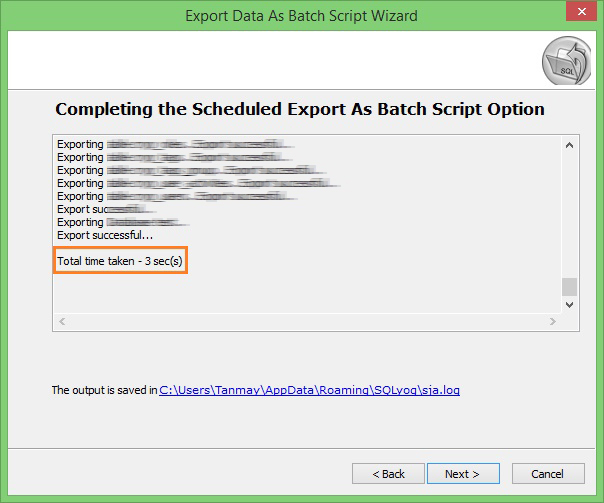Hello everyone, today with another short tutorial on MySQL and my ultimate MySQL GUI interface of choice, SQLYog. Sometimes, like after a clean windows install or HDD issue or virus/malware attack etc. we need to reinstall our WAMP server. In general our MySQL server also get reinstalled with WAMP and we lose all our databases ! Scary right? Again exporting each and every databases one by one is tedious task for me as my root user on localhost accesses nearly 87 databases. So is there any solution? Obviously yes, if you have got your copy of SQLYog. You can backup all your databases on localhost at once as separate *.sql files or in one file at zip also.
Bored by reading text? Watch this video instead.
OS: Windows 8.1
Server: WAMP
Required Software: SQLYog
Ok, so run your SQLYog and from menubar goto Powertools > Scheduled Backups…
Select “Start a new job” and click on “Next > “
Here, select the DB connection if you have multiple like me and at the bottom list of “Database” select “[All – Excluding mysql system database]” and click on “Next > “. However you can also select “[All – Excluding mysql system database]” if you need.
Here I want to have separate *.sql files for each database, so I
- unchecked the “Compress (zip) backup files” option
- selected “Separate file for each database”
- selected a folder where I want to keep the files
- selected “Create a subfolder with timestamp” so that the backup files reside in a folder, name of the folder will be current date and time.
I changed nothing here, clicked “Next > “
I changed nothing here, clicked “Next > “
I changed nothing here, clicked “Next > “
I selected “Run immediately” and clicked “Next > “
Here I can see the backup is in progress
Uh, it was done in 3 Seconds, clicked “Next >”
I clicked on “Finish” here.
Ok, now the job is done, lets check the place where the backup was selected to be stored.
As you can see in the above picture, the files were saved in a folder named “2015-08-03 01-32-25” and each database in a separate .SQL file.
So tell me, is going to help you? Let me know in the comment.